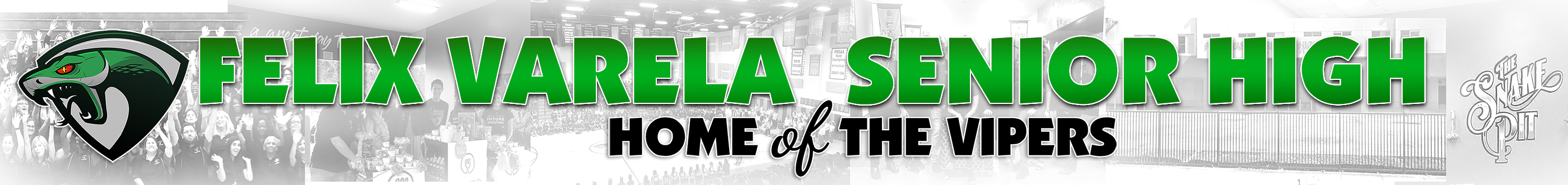Clara Gonzalez
cgonzalez5@dadeschools.net
Room #35
Upcoming Events
INFORMATION NEEDED TO COMPLETE THE FAFSA FORM ONLINE
- Are parents married/remarried or divorced?
- Date of marriage/remarriage or divorce (Month and Year)
- Parents’ birth date
- Student Social Security Number
- Both parents’ Social Security Number
- Student need to create an FSA ID Number for both student and one parent. Once the parent’s FSA ID is created, the student can link the 2016 tax information to the FAFSA through the IRS website.
How to Create an FSA ID
- Log into https://studentaid.gov/h/apply-for-aid/fafsa
- Click on the link “To create an FSA ID” (Top of page)
- Create a Username and password, and enter your e-mail address
- Enter your name, date of birth, social security number, contact information, and challenge questions and answers.
- Review your information, and read and accept the terms and conditions.
- Confirm your e-mail address using the secure code, which will be sent to the e-mail address you entered when you created your FSA ID. Once you verify your e-mail address, you can use it instead of your username to log into the website.
- AFTER CREATING AN FSA ID FOR YOURSELF, CREATE ONE FOR YOUR PARENT. YOU WILL BE USING THESE ID NUMBERS TO “SIGN” THE FAFSA FORM WHEN COMPLETED